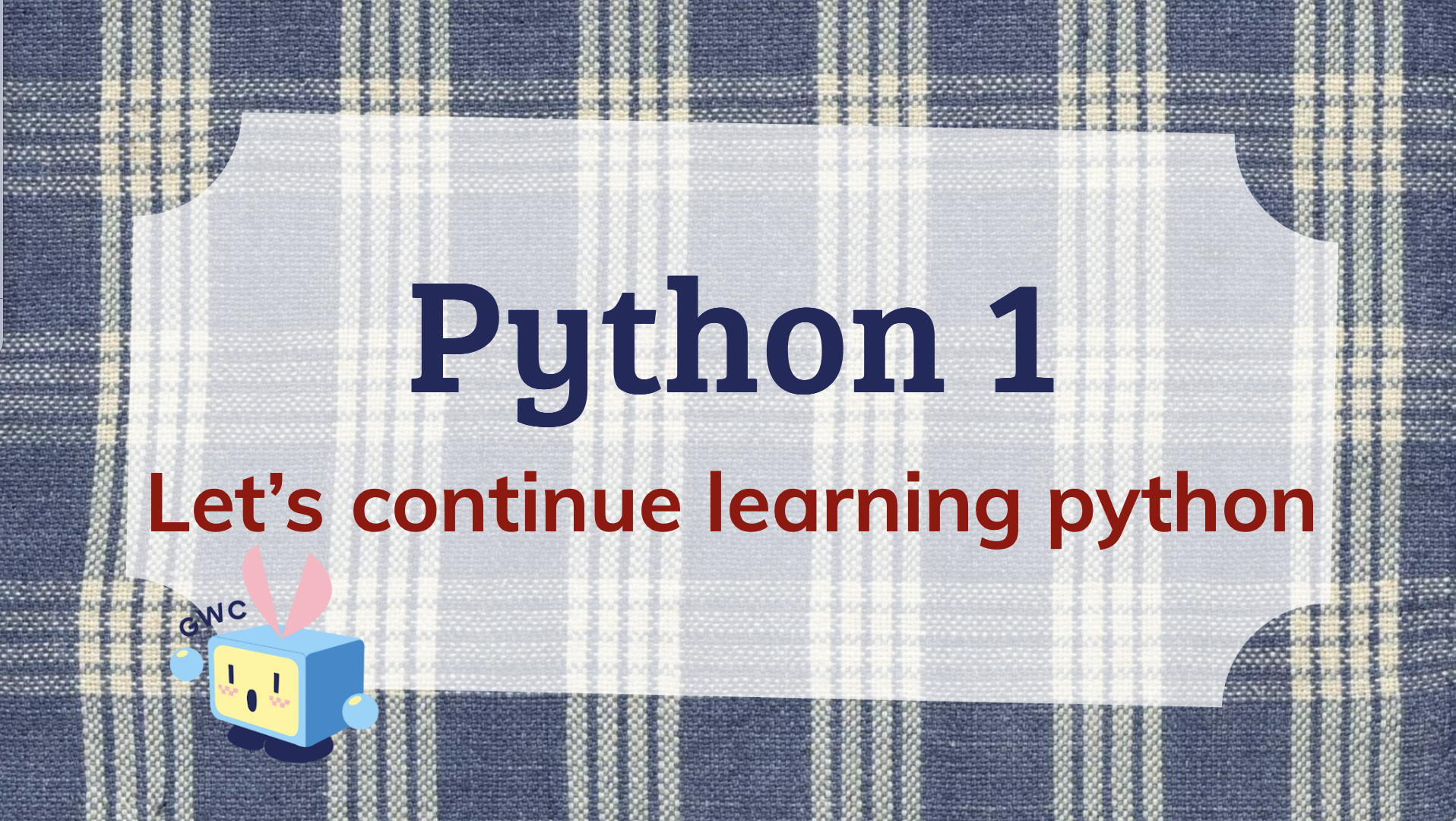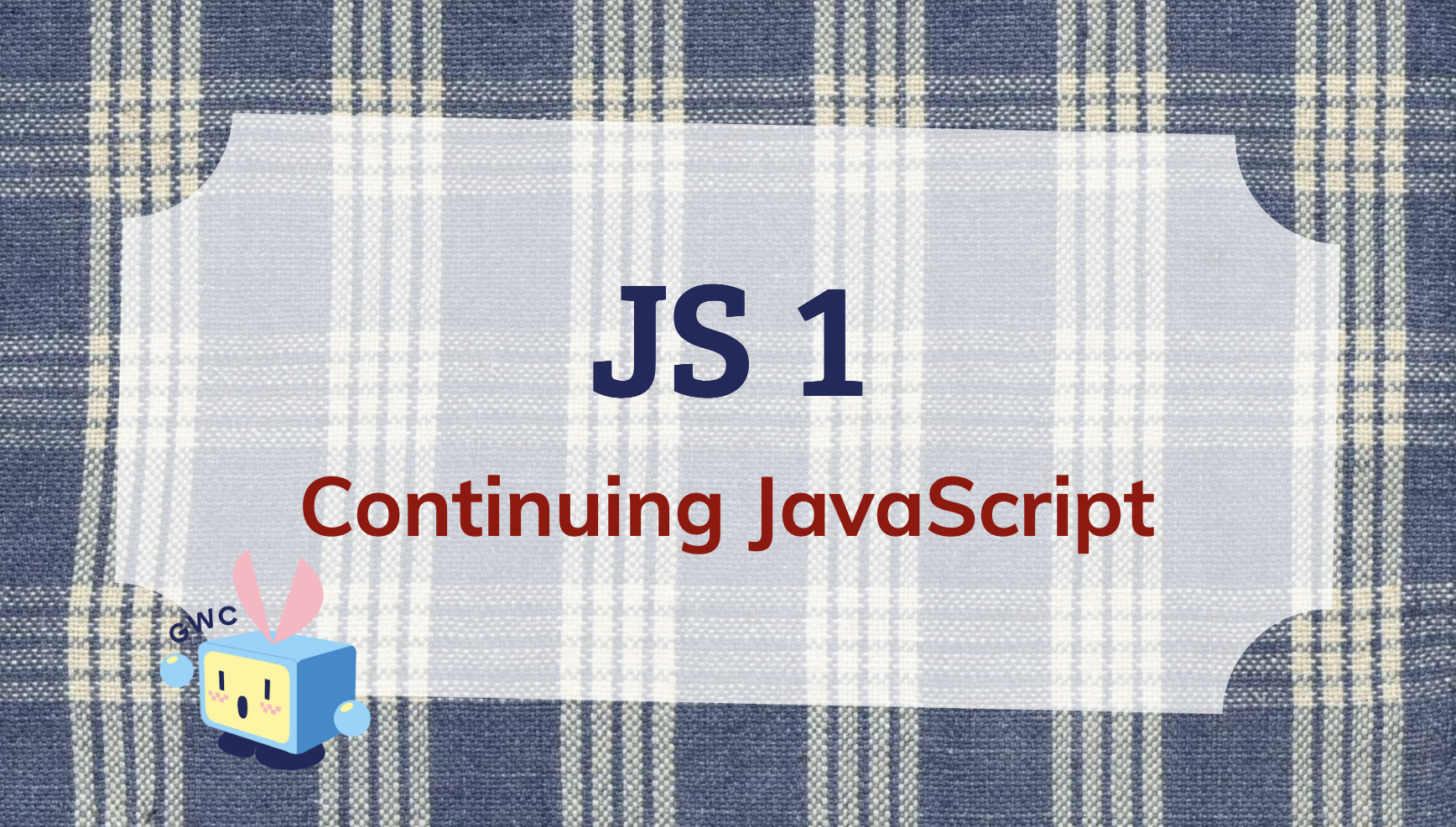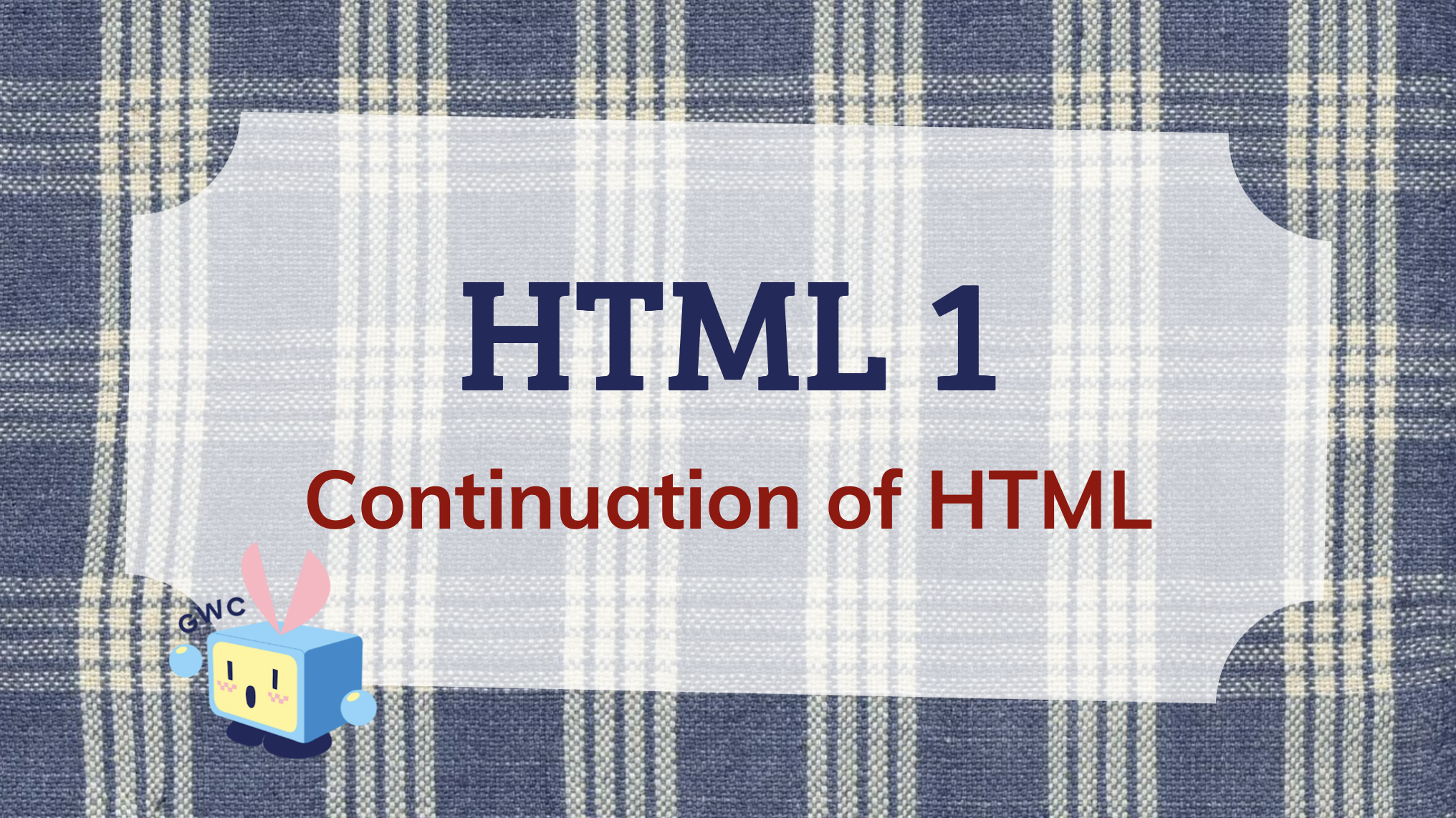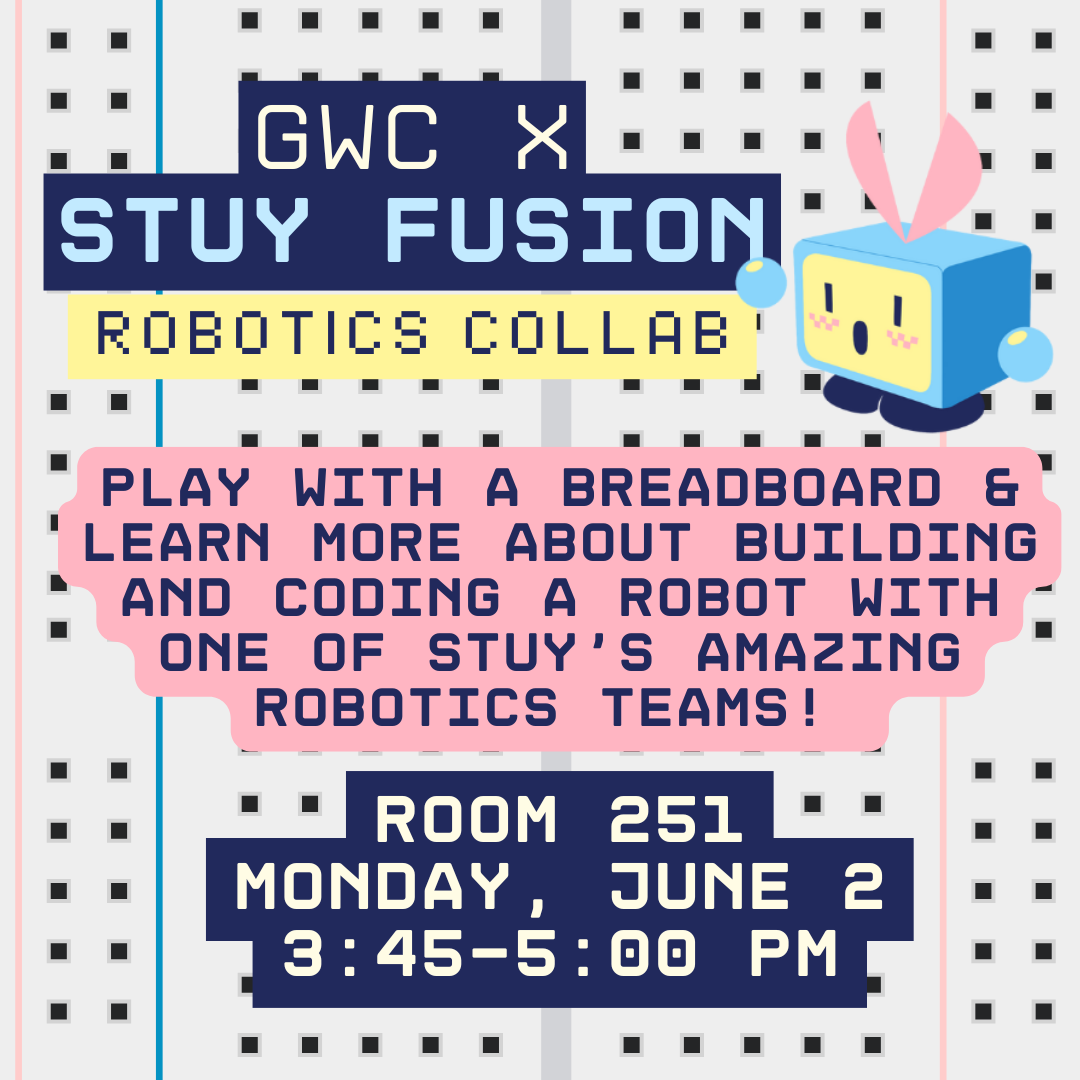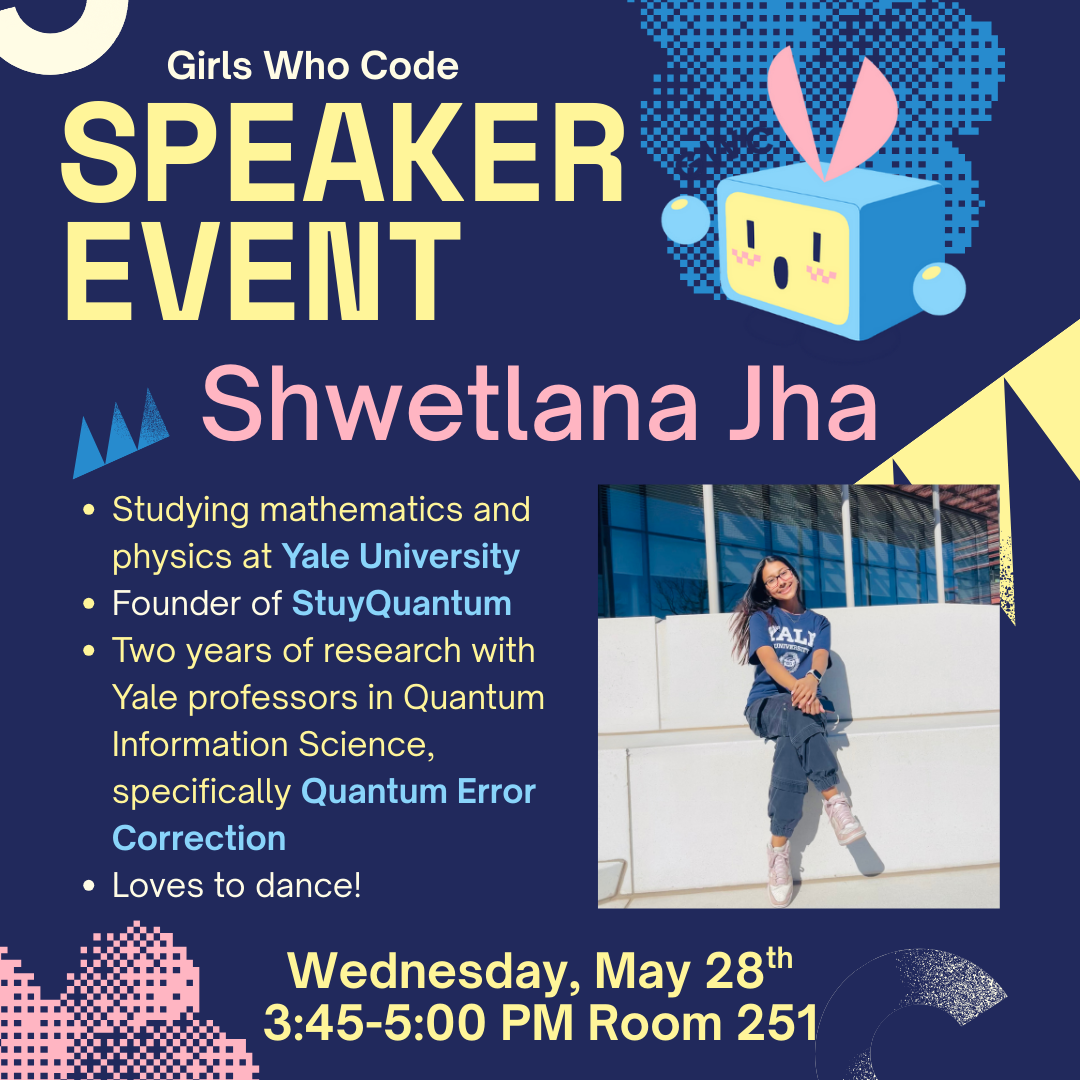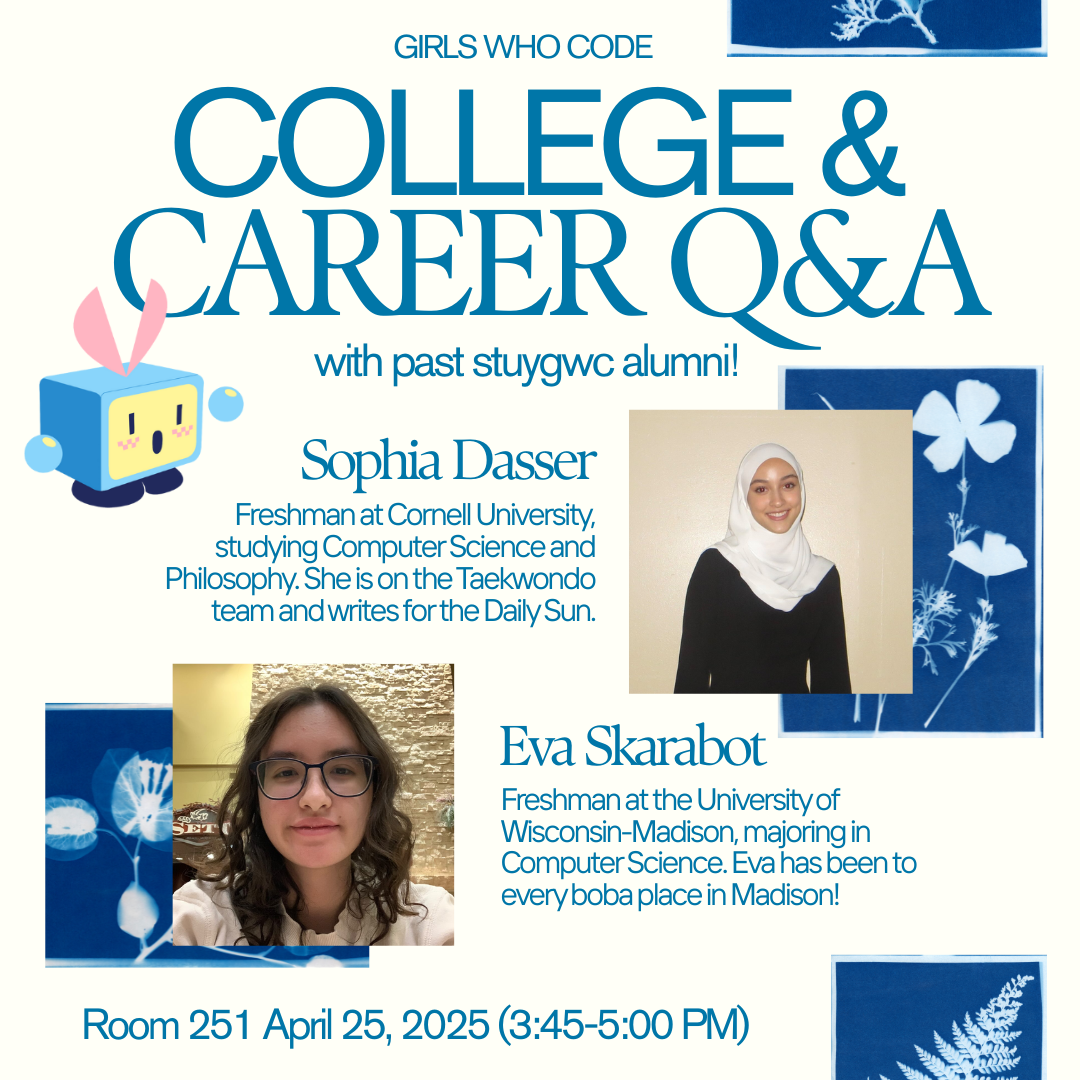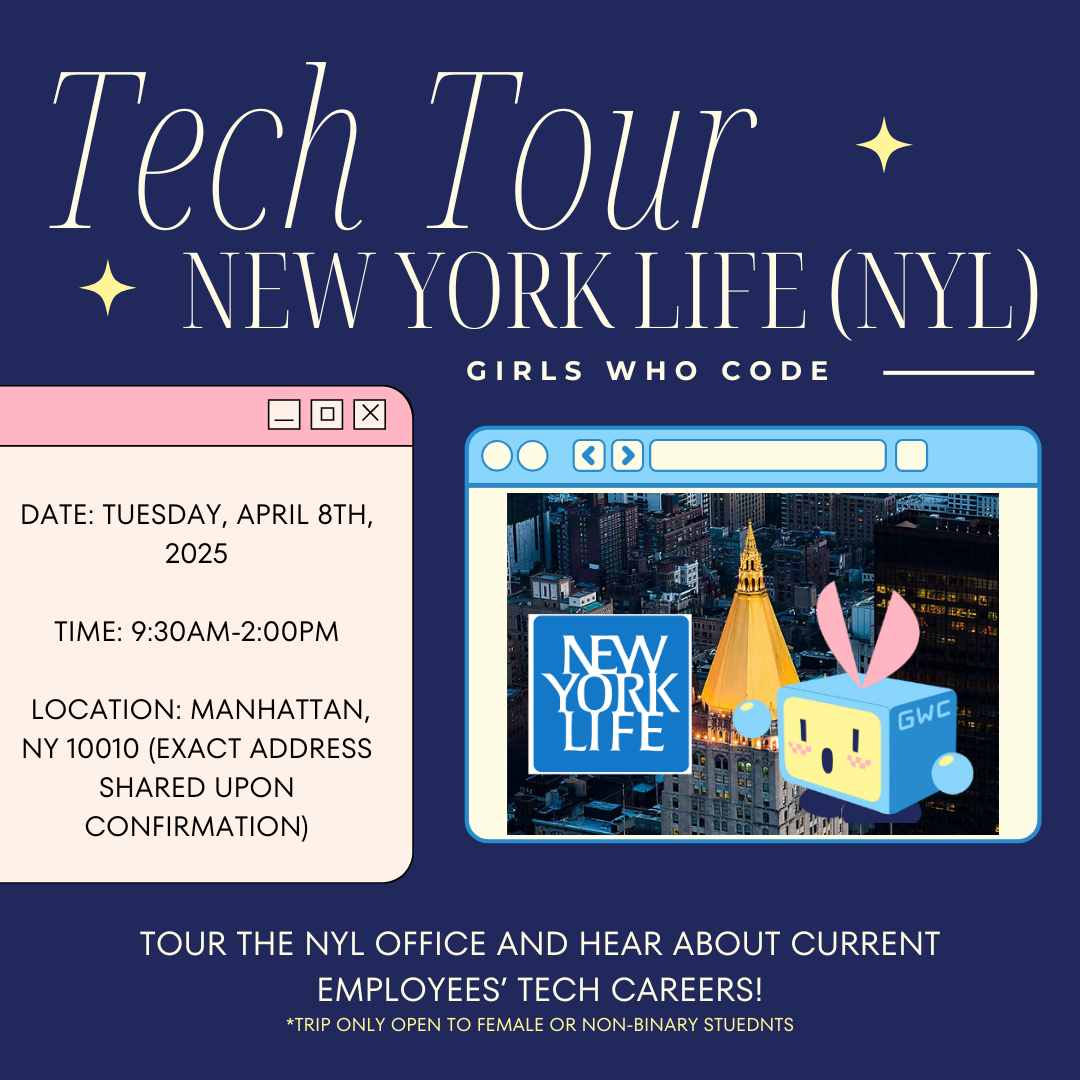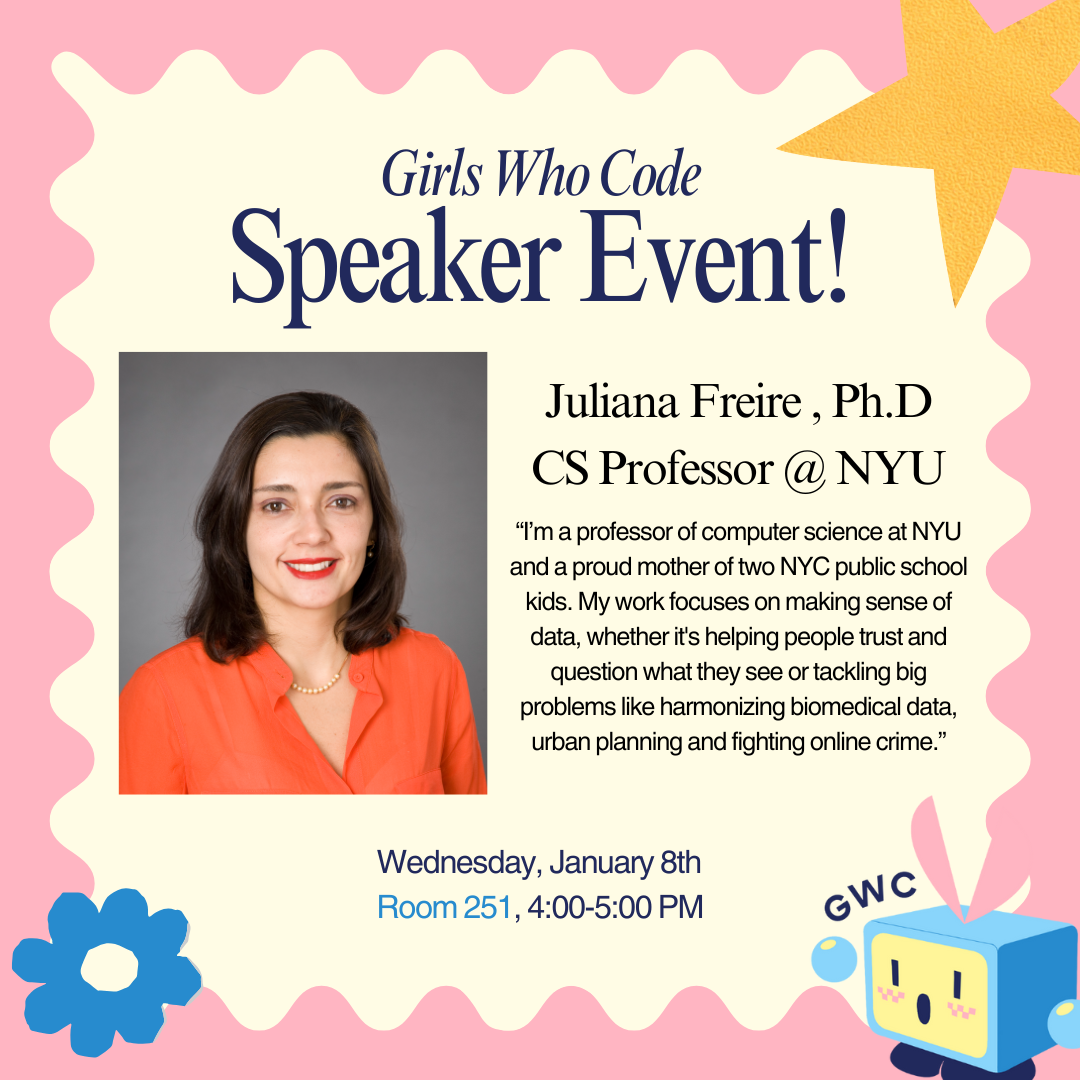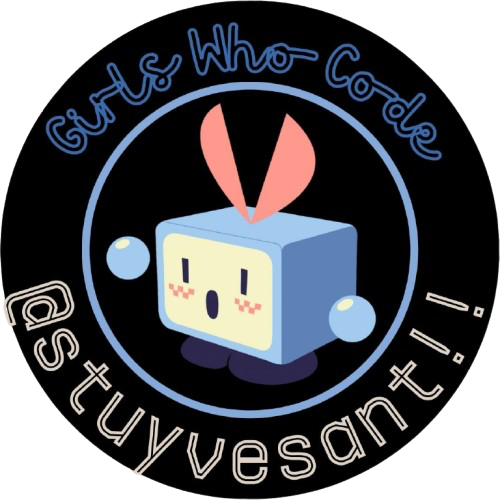
Girls Who Code @ Stuy
Closing the gender gap in technology, one girl at a time.
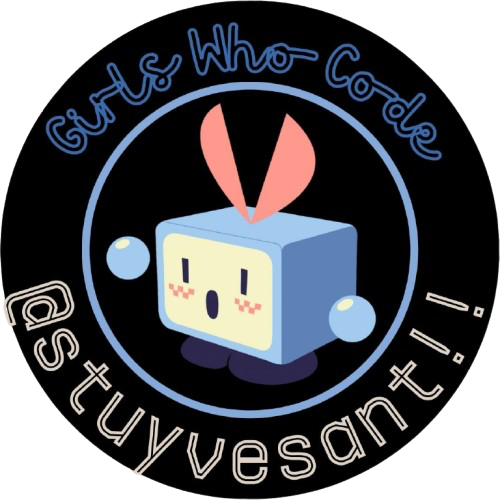
Closing the gender gap in technology, one girl at a time.
WHO WE ARE: A close community of girls at Stuyvesant High School passionate about computer science. OUR MISSION: Provide a supportive and fun environment to learn computer science and help close the gender gap in computer science.
OUR VALUES:
💫 Skill-building: We want to expose members to a wide variety of beginner friendly topics in computer science and teach them about the endless paths one can take with computer science. Our weekly meetings, taught by student mentors, cover lessons on topics ranging from web development to data science to cybersecurity. 📣 Presenting opportunities: Weekly lessons aren't the only thing club members experience! We are committed to organizing events with members of the STEM community, from guest speakers to field trips. 🏘 Community: Girls Who Code @ Stuy isn't just a club—it's a community for girls to learn, bond and be inspired by each other. We're here to support everyone interested in trying out computer science. We will facilitate this by placing members into small mentoring groups with mentors to bond and receive whatever help they might need.